Microsoft 365 products are available free for everyone at Olivet with an active account.
To get your free full versions of the Microsoft products, simply
- Sign into your email account online at email.olivet.edu
- Click the waffle
and select "Microsoft365" - generally located at the top left of the page
- Select “Install and More”
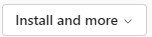 from the top right.
from the top right. - Click the "Install Microsoft 365 Apps" button -generally located at the top right of the page*
- A new page opens, click "Install Office" to start the download.
Please follow the self-help article here for further directions.