Microsoft 365 products are available free for everyone at Olivet with an active account.
To get your free full versions of the Microsoft products, simply
- Sign into your email account online at email.olivet.edu
- Click the waffle
and select "Microsoft 365" - generally located at the top left of the page
- Select “Install and More”
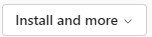 from the top right.
from the top right. - Click the "Install Microsoft 365 Apps" button -generally located at the top right of the page*
- A new page opens, click "Install Office" to start the download.
Repeat this process for each device on which you want to install the software. You can install Office on up to 5 PCs or Macs, 5 tablets, and 5 smartphones.
Detailed instructions for Windows PC
Detailed instructions for MacOS
*The Apps shown on your browser page are based on the Operating System of the device you are using. Not all apps are available for all devices.
Microsoft Support for Office products: https://support.office.com/