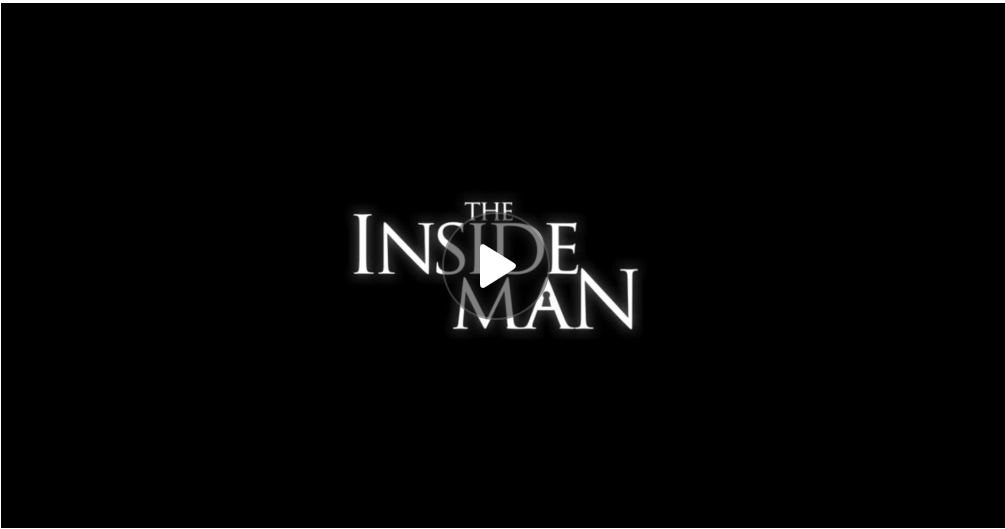October is Cybersecurity Awareness Month
Please see the video below for more information about this month and how you are the first line of defense for cyber threats.
If you would like to report a cyber-security issue, please complete the Security Incident form.
We take IT security very seriously at Olivet and encourage you to take time to review the information below.
- IT Security Training
- Security recommendations
- My account has been compromised
- Security Articles
- Security Resources
- Book an Appointment
Watch the Inside Man
The Inside Man is an award-winning KnowBe4 Original Series that delivers security awareness principles embedded in each episode that teach your users key cybersecurity best practices and makes learning how to make smarter security decisions fun and engaging.
IT Security Training
Olivet sponsored IT security training by:
- Go to https://knowbe4.olivet.edu
- Login using your Olivet email address and password (if needed).
Security recommendations
- General
- If someone asks you for information, question why they are asking and if you really know who is asking.
- Never provide information to inquiries that come to you. Always go to an organization's official site or address.
- Always pause and evaluate before providing information.
- Passwords
- Never give passwords to anyone. No organization should ever ask you for your password.
- Use a separate password for each account you use (both personal and work).
- Use multi-factor authentication (MFA) for your ONU account and personal accounts when available. it.olivet.edu/self-help/multi-factor-authentication-mfa
- Use strong passwords.
- Devices
- Keep your device (computer, phone,… ) software/operating system up-to-date.
- Secure devices to prevent access if lost or in case of unauthorized access attempts.
- Make sure you are securely backing-up important data stored on your device.
- Make sure to lock your device when unattended.
- Make sure nobody connects any devices to your computer.
- Check all of your computer's ports for unknown devices.
- Files
- All files containing sensitive, confidential and/or student data should be stored in University approved and owned storage locations.
- Microsoft OneDrive
- Microsoft Teams
- Storage.olivet.edu or Olivet shared drives (H:, I: and other shared drives)
My account has been compromised
An account can be compromised in a variety of ways and quick action to prevent further damage is required. If your information is known to criminals they will attempt to use it to break into your other accounts, so any breach of your account or personal information is serious, and should be treated seriously.
- Change your ONU password:
Immediately update both your ONU password and password reset challenge questions by visiting changemypassword.olivet.edu - Change all of your other passwords:
Update personal passwords (banking, shopping, social media) immediately by going to the source organization(s). You should do this from a known secure device since your device may be compromised and may pass the new passwords on to the attacker. - Set-up multi-factor authentication (MFA):
Every account should have MFA where possible. For your ONU account, start here: it.olivet.edu/self-help/multi-factor-authentication-mfa - View customized security info/training
ONU uses KnowBe4 to provide security info and training modules. Visit https://knowbe4.olivet.edu to see if any modules are available to you for more information. - Scan for malware/spyware:
Every device should be checked for malware, spyware and other malicious software. Alternatively, reset your device to a new state and rebuild it. Contact your device manufacturer or a computer professional for assistance if needed. - Need in depth help?
Book an Appointment with an Olivet Technician.
Security Articles
Security Resources:
- 5 Steps to Prevent ID Theft
- Identity Theft and Data Breaches
- FBI security recommendations: https://www.fbi.gov/investigate/cyber
- United States Computer Emergency Readiness Team: https://www.us-cert.gov/
Book an Appointment
Schedule a time to speak with a member of Olivet's Cybersecurity Team.